Best Video Editing Software in 2024: Top Tools for Beginners and Professionals
Are you looking for the best video editing software but feel overwhelmed by the many options out there?
Don’t worry! Whether you’re a professional filmmaker, a content creator, or just want to edit personal videos, finding the right video editor is important.
In 2024, there are many great choices, from simple free tools to advanced professional software.
In this guide, we’ll look at the best video editing software for Windows, Mac, and mobile devices, as well as some of the top web-based options. No matter your skill level, you’ll find something that fits your needs.

Popular Video Editing Software in 2024
Here are some of the best video editing software options available this year:
1. Adobe Premiere Pro
- Best for Professionals Adobe Premiere Pro is one of the most popular video editing tools for professionals. It has all the advanced features you need to create high-quality videos. You can add effects, transitions, and even work with 4K footage. However, it comes with a monthly subscription of $20.99, billed annually.
2. DaVinci Resolve
- Best Free Video Editor DaVinci Resolve is a great option if you’re looking for a free video editor. It’s packed with features like color correction, advanced effects, and audio mixing.
- There’s also a paid version, called Studio, which costs $295 for a lifetime license. This software is perfect for both beginners and professionals on Windows and Mac.
3. Final Cut Pro
- Best for Apple Users Final Cut Pro is Apple’s top-level video editing software. It’s designed for users with Mac computers and is optimized for the newest Apple silicon Macs. The one-time purchase price is $299.99, and it’s worth it if you’re serious about video editing on a Mac.
4. Clipchamp
- Best for Web-Based Editing Clipchamp is a web-based video editor that’s super convenient. It’s free to use for basic edits, but if you want to remove watermarks and export in high quality (above 1080p), you’ll need the paid plan, which costs $11.99 per month.
5. Wondershare Filmora
- Best for Beginners Filmora is a beginner-friendly video editor with a lot of easy-to-use tools. It even has AI features to help you improve your videos automatically. You can buy the software for $29.99 per quarter or pay $79.99 for a lifetime license.

6. iMovie
- Best Free Software for Apple Users If you’re on a Mac, iMovie is a great free option. It’s easy to use, perfect for beginners, and fully integrated into the Apple ecosystem. You can use it on your Mac, iPhone, or iPad, making it a convenient choice for basic video editing.
Best Video Editing Software for Android in 2024
If you’re editing videos on your phone, there are plenty of great apps for Android users. Here are some of the best video editing apps in 2024:
1. CapCut Video Editor
- Best Free App CapCut is one of the most popular free video editing apps, especially for creating short, shareable videos for platforms like TikTok. It’s easy to use, offers great features like text effects, background music, and transitions, and is available for both Android and iOS. To download capcut pro apk for your android click here.

2. InShot
- Best for Video Collages InShot is a fun app that lets you edit videos, photos, and collages. It includes features like stickers, text, and music. The app is free with ads, but you can remove them and unlock extra features with a paid plan.

3. CyberLink PowerDirector Mobile
- Best for Full-Feature Editing on Mobile If you’re looking for a powerful mobile editor, CyberLink PowerDirector is a great choice. It offers many of the same tools as the desktop version, including chroma key (green screen) and video overlays. You can try it for free, but premium features require a subscription.

4. KineMaster
- Best for Audio Features KineMaster is perfect if you like editing audio alongside your video. It has lots of audio tools like mixing, effects, and even voiceovers. You can use the free version with watermarks or upgrade to the premium version for $44.99 per year.

5. YouCut
- Best for Basic Edits YouCut is a simple, easy-to-use video editor that’s great for basic edits like trimming, merging, and adding text. It’s free with ads, but you can remove them with a $7.99 per year subscription.
Free Video Editing Software Without Watermarks
Want to edit your videos without annoying watermarks? Here are some great free video editing tools that won’t add watermarks to your videos:
- DaVinci Resolve – Free, powerful, and no watermarks.
- iMovie – Perfect for Apple users, no watermarks.
- CapCut – Great for mobile video editing with no watermarks.
- VSDC Free Video Editor – A free desktop tool for Windows users, no watermarks.
Which Video Editing Software is Best for You?
The best video editing software depends on your needs. If you’re a professional looking for industry-standard tools, Adobe Premiere Pro or Final Cut Pro are your best options. For beginners, DaVinci Resolve or iMovie are easy to use and free. If you want to edit videos on your phone, apps like CapCut and InShot make it simple to create and share videos.
Conclusion
Choosing the best video editing software in 2024 depends on what you need. Whether you’re looking for powerful professional tools or something free and easy, there’s a video editor for you.
Adobe Premiere Pro, DaVinci Resolve, and Final Cut Pro are excellent choices for high-end editing. If you’re working on your phone, CapCut is a fantastic free option, while InShot and CyberLink PowerDirector offer more advanced features.
FAQs
Whatever you choose, you’ll be able to create stunning videos with the right software.